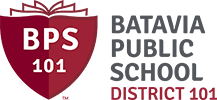Getting the Most Out of PowerSchool
The PowerSchool Student and Parent portal gives parents and students access to real-time information including attendance, grades and detailed assignment descriptions, and personal messages from the teacher. Everyone stays connected: Students stay on top of assignments, parents are able to participate more fully in their student’s progress, and teachers can use their gradebook to make decisions on what information they want to share with parents and students.
By now, you are probably familiar with PowerSchool, but may not know about or fully understand all of its features, and how to access them. Below is a list of FAQs to help you get the most out of this powerful tool designed to track your child’s academic progress.
FEATURES
Where can I find assignments for my child in middle school and high school?
After logging into PowerSchool, click on the “Grades and Attendance” tab. From this screen, you can access more information about any of the classes in which your child is currently registered. Simply click on the blue letter grade, percentage score, or double hyphen. After clicking on one of these three items, you should see a screen that shows assignment “due date,” “category” (standards being assessed), “assignment,” and a legend that explains the icons that you may see under assignments, such as “Collected,” “Late,” and “Missing.”
In addition, you may click on an assignment highlighted in blue to access more specific details about that assignment. If a “score” is highlighted in blue, that means you can access more information about that assessment, including reassessment opportunities.
Please note, while some teachers use the highlighted links mentioned above to post comments and reassessment opportunities, it is not a universal expectation. Please refer to classroom teacher websites for additional information. And, as always, please feel free to contact your child’s teacher with individual grading questions.
What is the “Standards Grades” tab?
High School
At the high school level, more courses are moving toward a dual-reporting system with both letter grades and standards-based grading. The Standards Grades tab displays information about a student’s progress on course standards set by his or her teacher. For example, a teacher may set standards such as, “Can Access and Organize a Variety of Data” or “Demonstrates Ability to Leverage Technology for Research.” (To access standards details, click on the name of the standard.)
Standards Grades are part of a BHS student’s final letter grade.
Classroom behaviors and responsibility are also tracked under the “Standards Grades” tab in PowerSchool. While these behaviors are not graded, we believe that constructive feedback should be given. This feedback is called our Learner Profile.
There are two main categories that make up the Learner Profile (Collaborative and Responsible) along with nine subcategories, such as “Works with others,” “Poses questions,” and “Comes on time and prepared to learn.” These categories are rated on the following scale: Exceeds (E); Meets (M); Below (B); and Warning (W).
Please take time to review Learner Profile feedback with your child and encourage all of the learner profile attributes at home.
Middle School
At the middle school level, the Standards Grades tab is not utilized.
Elementary School
At the elementary school level, all grades can be found in the Standards Grades tab.
EXPECTATIONS
How often can I expect grades to be updated?
Teachers are expected to update grades in PowerSchool by the 15th and 30th of each month that school is in session.
How often can I expect Teacher Comments to be updated?
Teachers are expected to provide any necessary comments at the end of every grading period.
ACCESS
Who may access the PowerSchool Parent Portal?
Parent(s)/guardian(s) who have a username and password may access the PowerSchool Parent Portal.
Can I access the PowerSchool Parent Portal from anywhere?
Yes. You can access the PowerSchool Parent Portal from any computer with Internet access.
Can I change my login credentials?
Students may not change their login credentials, but parents can change their user name and/or password in PowerSchool‘s “Account Preferences.” Parents may also recover forgotten login credentials at sign-in by clicking on “Having trouble signing in?”.
I have multiple children in the district. Can I have access to all their accounts under just one username and password?
Yes. You have to create an account, and then add each child to the account.
Is the PowerSchool system secure?
Yes. PowerSchool requires an individual username and password for each child. In addition, the PowerSchool Parent Portal has SSL encryption. The username and password must be kept confidential by parents.
Can I receive e-mailed notifications of my students progress from the PowerSchool Parent Portal?
Yes. Under the “Student Reporting” tab in PowerSchool, you can select the following e-mail notifications and their frequency:
- Summary of current grades and attendance
- Detail report showing assignment scores for each class
- Detail report of attendance
- Balance Alert (Note: will only be sent when student is low on academic-related funds).
Do I need a new username and password each year if my child is returning?
No. All login information will remain active as long as your child is a student at BPS101.
Can other people see my son’s/daughter’s grades?
No. As long as you protect your username and password, others will not be able to see your child’s information.
HELP
Who should I contact if I have additional questions?
If you have concerns regarding your child’s progress or would like assistance understanding the PowerSchool grade book, contact your child’s teacher. If after meeting with the teacher, you still have questions or concerns, then contact the building principal.
Need more help? Click the “Help” link at the top right of the home page once you have logged into PowerSchool.