School Boundaries
To find your assigned school, open the District Boundary Map, click the magnifying glass, and type your address. Then select your location on the map—the school will appear in the left panel. (Boundaries are subject to change.)
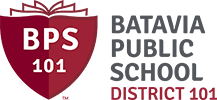
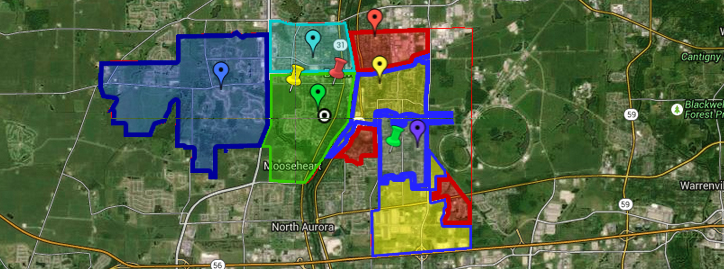
To find your assigned school, open the District Boundary Map, click the magnifying glass, and type your address. Then select your location on the map—the school will appear in the left panel. (Boundaries are subject to change.)
Monday, Feb 16th
Tuesday, Feb 17th 7:00pm
Thursday, Feb 19th 6:00pm
February 19, 2026 - 6-7:30p - Batavia High School