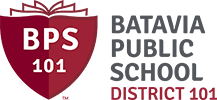Policy
6:235-E4 – Keeping Yourself and Your Kids Safe on Social Networks
For students:
- Put everything behind password protected walls, where only friends can see.
- Protect your password and make sure you really know who someone is before you allow them onto your friend’s list.
- Blur or morph your photos a bit so they won’t be abused by cyberbullies or predators.
- Don’t post anything your parents, principal or a predator couldn’t see.
- What you post online stays online – forever!!!! So ThinkB4UClick!
- Don’t do or say anything online you wouldn’t say offline.
- Protect your privacy and your friends’ privacy too…get their okay before posting something about them or their pics online.
- Check what your friends are posting/saying about you. Even if you are careful, they may not be and may be putting you at risk.
- That cute 14-year old boy may not be cute, may not be 14 and may not be a boy! You never know!
- And, unless you’re prepared to attach your blog to your college/job/internship/scholarship or sports team application…don’t post it publicly!
- Stop, Block and Tell! (don’t respond to any cyberbullying message, block the person sending it to you and tell a trusted adult).
- R-E-S-P-E-C-T! (use good netiquette and respect the feelings and bandwidth of others).
- Keep personal information private (the more information someone has about you, the more easily they can bully you).
- Google yourself! (conduct frequent searches for your own personal information online and set alerts … to spot cyberbullying early).
- Take 5! (walk away from the computer for 5 minutes when something upsets you, so you don’t do something you will later regret).
And for parents:
- Talk to your kids – ask questions (and then confirm to make sure they are telling you the truth!)
- Ask to see their profile page (for the first time)…tomorrow! (It gives them a chance to remove everything that isn’t appropriate or safe…and it becomes a way to teach them what not to post instead of being a gotcha moment! Think of it as the loud announcement before walking downstairs to a teen party you’re hosting.)
- Don’t panic…there are ways of keeping your kids safe online. It’s easier than you think!
- Be involved and work with others in your community. (Think about joining WiredSafety.org and help create a local cyber-neighborhood watch program in your community.)
- Remember what you did that your parents would have killed you had they known, when you were fifteen.
- This too will pass! Most kids really do use social networks just to communicate with their friends. Take a breath, gather your thoughts and get help when you need it. (You can reach out to WiredSafety.org.)
- It’s not an invasion of their privacy if strangers can see it. There is a difference between reading their paper diary that is tucked away in their sock drawer…and reading their blog. One is between them and the paper it’s written on; the other between them and 700 million people online!
- Don’t believe everything you read online – especially if your teen posts it on her blog!
For more information, visit www.WiredSafety.org.
Reprinted with permission from “Parry Aftab’s Guide to Keeping Your Kids Safe Online, MySpace, Facebook and Xanga, Oh! My!” Parry Aftab, Esq., www.aftab.com.
Resources for Students and Parents
Resources for students:
Federal Trade Commission – www.consumer.ftc.gov/features/kids-online.
Connect Safely – Tips for Safe Social Networking for Teens www.connectsafely.org/social-web-tips-for-teens/ (2017).
NetSmartz – www.missingkids.org/netsmartz/resources.
Resources for parents:
National Crime Prevention Council – Social Networking Safety, Tips for Parents http://archive.ncpc.org/topics/internet-safety/social-networking-safety.html. Great comprehensive article for parents.
Connect Safely – Social Web Tips for Parents https://www.connectsafely.org/social-web-tips-for-parents/ (2017).
National Cyber Security Alliance – Raising Digital Citizens https://staysafeonline.org/get-involved/at-home/raising-digital-citizens/.
Illinois Attorney General – Stay Connected Stay Informed https://illinoisattorneygeneral.gov/cyberbullying/.
Federal Trade Commission – COPPA: A few tips to keep your child safe online https://www.consumer.ftc.gov/blog/2019/04/coppa-few-tips-keep-your-child-safe-online (2019).
DHS U.S. CERT – Socializing Securely: Using Social Networking Services www.us-cert.gov/sites/default/files/publications/safe_social_networking.pdf.
DHS U.S Computer Emergency Readiness Team – Staying Safe on Social Network Sites https://us-cert.cisa.gov/ncas/tips/ST06-003 (2019).
Safe Chat Room and Social Sites for Kids https://www.commonsensemedia.org/lists/safe-chat-rooms-and-social-sites-for-kids.
Date Adopted: August 24, 2021